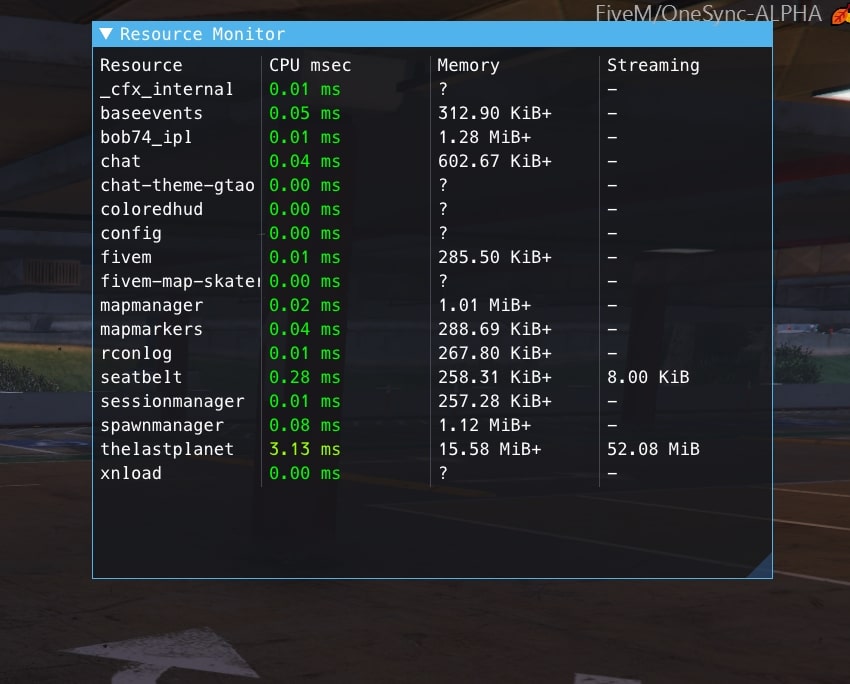How to Install & Set Up ESX (Guide)
August 20, 2024Hi all. If you’re a gamer who loves role-playing games (RPGs) and enjoys playing on Grand Theft Auto V (GTA V) servers, you’ve probably heard of FiveM. FiveM is a multiplayer modification framework that allows you to play GTA V online on customized, dedicated servers. It offers endless possibilities for modding, letting you create unique experiences within the world of Los Santos. However, to keep your gameplay smooth and avoid lag or crashes, it’s essential to optimize your FiveM resources. In this guide, we’ll break down everything you need to know about optimizing FiveM resources in simple language, so you can enjoy your gaming experience without any hiccups.
What are FiveM Resources?
Before diving into optimization tips, let’s first understand what “resources” mean in the context of FiveM. In FiveM, resources are individual components or add-ons that run on a server to modify or enhance the game. These resources can be anything from custom cars, new maps, different character models, weapons, and scripts that add new features or change how the game works. Essentially, resources are the building blocks that allow you to customize your FiveM server.
Each resource is like a small mod that the server can start or stop as needed. When you connect to a FiveM server, your computer downloads these resources, which then run on your game client. The more complex or numerous the resources, the more strain it puts on both your computer and the server. This is why optimizing these resources is crucial to ensure everything runs smoothly.
Why is Optimization Important?
Imagine playing your favorite game, but it’s lagging, freezing, or crashing constantly. That’s not fun, right? Optimization helps to make sure that the game runs smoothly, with fewer bugs, faster loading times, and less lag. When resources are not optimized, they can cause high CPU usage, increase RAM usage, and make your game stutter or even crash.
For server owners, optimized resources mean that the server can handle more players without issues, provide a better gaming experience, and reduce the risk of the server going offline unexpectedly. For players, optimized resources lead to better gameplay with fewer interruptions.
How to Optimize FiveM Resources
Now that you know why optimization is essential, let’s look at some practical steps you can take to optimize FiveM resources. These tips will help you improve your gameplay experience and maintain a stable server environment.
1. Remove Unnecessary Resources
The first step to optimizing your FiveM server is to remove any resources you don’t need. Each resource you add to your server consumes memory and processing power. If there are resources that aren’t actively used or don’t add significant value to the gameplay, it’s better to remove them.
- Go through your resource list: Check which resources are installed on your server. You might find some that are outdated or not used by players anymore.
- Remove unused vehicles, maps, and scripts: These can take up a lot of space and processing power. If no one is using them, get rid of them.
2. Optimize Textures and Models
High-quality textures and models can make your game look great, but they also use a lot of memory. If you’re running a lot of custom cars, buildings, or character models, it’s essential to optimize them.
- Lower texture resolutions: Reducing the resolution of textures can significantly lower the memory usage without sacrificing too much quality. Tools like Photoshop or online converters can help reduce the size of texture files.
- Simplify models: High-poly models look fantastic, but they require more processing power. Try to use models with fewer polygons, especially for things that players don’t interact with closely.
- Use LODs (Level of Detail): LODs are versions of a model that are less detailed. They load when objects are far away from the player and more detailed versions load when they are closer. This helps to save resources and improve performance.
3. Use Efficient Scripting
Scripts are the heart of many FiveM resources, adding functionality and new features to the game. However, poorly written scripts can cause lag, crashes, and high server load. Here’s how to ensure your scripts are optimized:
- Write clean code: Avoid unnecessary loops and heavy calculations that run continuously. Scripts should be as efficient as possible, doing only what’s needed when it’s needed.
- Use server-side scripting wisely: Offload tasks to the server instead of the client when possible. This helps to balance the load and avoid overloading a player’s computer.
- Test scripts thoroughly: Before adding a new script to your server, test it to make sure it doesn’t cause errors or performance issues. Look out for scripts that have known performance issues or are not maintained by their creators.
4. Manage Resource Streaming
FiveM allows for resource streaming, which means players download resources like maps, vehicles, and models from the server while they’re playing. Efficient streaming is crucial for performance:
- Compress files: Compressing resource files can reduce their size, making them quicker to download and use less bandwidth. Use compression tools like .zip or .rar to compress resource packs.
- Use resource manifests: FiveM supports resource manifests, which are configuration files that help manage how resources are loaded and unloaded. Setting up resource manifests correctly can improve performance by ensuring only necessary resources are loaded when needed.
- Limit resource size: Keep individual resource files under 64MB. Large files can cause longer loading times and might not load correctly for all players.
5. Monitor Performance Regularly
Regularly monitoring your server’s performance can help you identify and fix issues before they become major problems.
- Use FiveM’s built-in performance tools: FiveM has a few commands that help you check the performance of your server, like
/resmon 1. This shows you how much CPU time each resource is using, helping you spot any resource that’s causing lag. - Check error logs: Keep an eye on your server’s error logs. Errors in scripts or resources can cause crashes or lag, and checking logs will help you spot problems early.
- Get feedback from players: Ask your community if they’re experiencing lag or crashes. Players might notice issues that aren’t visible in the logs.
6. Keep Everything Updated
Keeping your resources, scripts, and FiveM server files updated is crucial for optimal performance. Updates often include bug fixes, security patches, and performance improvements.
- Update scripts and mods: Regularly check for updates to scripts and mods you’re using. Newer versions are often more optimized and have fewer bugs.
- Update the FiveM server: Always run the latest version of the FiveM server. Developers frequently release updates that improve stability and performance.
7. Optimize Server Settings
Your server’s configuration can significantly impact its performance. Here are some settings to consider adjusting for better performance:
- Adjust the streaming distance: Lowering the distance at which objects are streamed can help reduce lag. This means that objects will only load when players are closer to them, saving resources.
- Limit player slots: While it’s tempting to have a high player cap, too many players can overload your server. Keep the player limit to a manageable number based on your server’s hardware capabilities.
- Disable unnecessary features: Turn off any features or settings that aren’t needed. For example, if you’re running a roleplay server and don’t need PVP combat, disabling related scripts can save resources.
8. Use Resource Optimization Tools
There are tools available that can help you optimize your FiveM resources more effectively. Here are a few popular options:
- FXServer Creator: This tool helps you set up and configure your FiveM server with optimized settings from the start. It’s user-friendly and great for beginners.
- FiveM Resource Monitor: This tool helps you monitor which resources are using the most CPU and memory. It gives you a visual representation, making it easier to spot problematic resources.
- Streamable Resource Scanner: This tool scans your resource files to ensure they’re optimized for streaming. It checks for issues like overly large files and inefficient resource use.
9. Test Different Scenarios
It’s essential to test your server under different conditions to see how it performs. For example:
- High player count: Test how the server performs when many players are online at once. This will help you understand the server’s limits and where you might need to optimize further.
- Different locations: Some resources might perform differently in various parts of the map. Test your server in different locations to see if certain areas cause more lag.
- Script stress tests: Run scenarios that heavily use scripts, such as in-game events, to see if the scripts can handle the load without causing performance drops.
10. Educate Your Players
Players can also help with optimization by following some best practices:
- Limit the number of mods: If players use too many personal mods, it can cause their game to lag, even if the server is optimized. Encourage them to use mods that are known to work well with FiveM.
- Keep their game updated: Make sure players are using the latest version of GTA V and FiveM. Older versions can cause compatibility issues and performance problems.
- Clear cache regularly: FiveM stores data in a cache folder, which can become cluttered over time. Encourage players to clear their cache regularly to improve performance.
11. Use a Good Hosting Service
Choosing a reliable hosting service is crucial for server performance. Here’s what to consider:
- Server location: Choose a server location that’s close to where most of your players are. This reduces latency and improves connection speeds.
- Hardware specs: Ensure the hosting service offers powerful hardware that can handle your server’s needs, including a strong CPU, enough RAM, and fast storage.
- DDoS protection: Make sure your hosting service offers DDoS protection to prevent attacks that can take your server offline.
12. Balance Custom Content and Performance
While custom content makes your server unique, too much of it can harm performance. Balance the amount of custom content with the need for a smooth gameplay experience.
- Prioritize quality over quantity: Instead of adding lots of custom vehicles or scripts, focus on adding high-quality ones that enhance gameplay.
- Regularly review custom content: Check the performance impact of custom content regularly. If a particular vehicle or script is causing issues, consider replacing or removing it.
13. Backup Regularly
Optimizing resources is an ongoing process, and sometimes changes can lead to unexpected issues. Regular backups ensure that you can quickly restore your server to a stable state if something goes wrong.
- Automate backups: Set up automated backups so you don’t have to remember to do them manually. This ensures that you always have a recent backup available.
- Test your backups: Make sure that your backup files work correctly. Regularly test them by restoring to a backup to see if everything runs as expected.
14. Optimize Database Queries
If your server uses a database to store player data, optimizing database queries is essential to improve performance.
- Use indexes: Indexes can speed up data retrieval, making queries faster. Make sure your database tables are indexed correctly.
- Limit data: Only store necessary data in the database. Unnecessary data can bloat the database and slow down queries.
- Optimize queries: Write efficient SQL queries that don’t request more data than needed. Avoid complex queries that take a long time to execute.
15. Regular Maintenance
Regular maintenance helps keep your server running smoothly. Set aside time each week or month to perform maintenance tasks:
- Update resources and scripts: Make sure all resources are up-to-date and functioning correctly.
- Check for bugs: Test gameplay and listen to player feedback to identify and fix bugs.
- Optimize database: Clean up the database by removing old or unused data.
Conclusion
Optimizing FiveM resources is crucial for ensuring a smooth, enjoyable gameplay experience. By following these tips, you can reduce lag, improve performance, and create a more stable environment for your players. Remember, optimization is an ongoing process, so regularly review your resources, monitor server performance, and stay updated with the latest improvements in FiveM development.