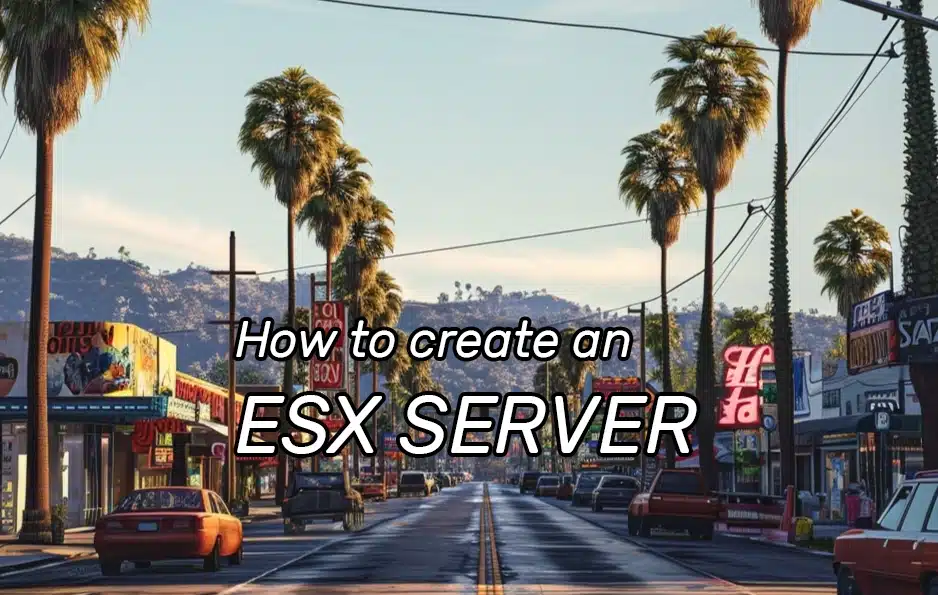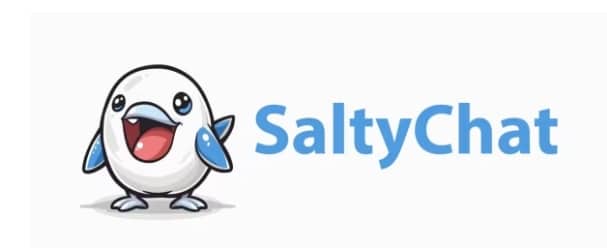ESX Admin Commands
August 16, 2024Building your own ESX server on FiveM doesn’t have to be complicated. With the right guidance and tools, you can create an engaging and dynamic roleplay environment that your players will love. This ultimate tutorial equips you with everything you need to set up, customize, and launch your ESX server. Let’s go.
Prerequisites
Before diving into the setup process, make sure you have the following prerequisites:
- A Windows-based VPS or dedicated server
- Administrator access to the server
- Basic knowledge of server management and file navigation
- FiveM server files OR a server template
- Essential ESX resources – Download ESX here
Having these in place will streamline your setup process…
Setting Up Your FiveM Server
- Download and Install FiveM Server:
- Download the latest server binaries
- Extract the downloaded files to a directory of your choice on your server.
- Server Configuration:
- Navigate to the extracted directory.
- Locate the
server.cfgfile and open it with a text editor. - Edit all settings as you like.
Installing ESX + Resources
The ESX Framework is a popular and comprehensive role-playing framework for FiveM servers, specifically designed to create immersive multiplayer experiences. It provides a range of tools, scripts, and functionalities that simplify the development and management of role-play scenarios. ESX handles essential aspects like player jobs, economies, inventories, and more. By using ESX, server developers can easily implement features such as police systems, banking, shops, and various other interactive elements that enhance the role-playing experience, all while seamlessly integrating with a database to save player data and server events.
- Download ESX Framework
- Add Resources to Your Server:
- Move the downloaded ESX resources into your server’s
resourcesdirectory. A common set of resources includeses_extended,essentialmode, and other essential ESX components.
- Move the downloaded ESX resources into your server’s
- Update
server.cfg:- Edit the
server.cfgfile to include the ESX resources. - Save and close the
server.cfgfile.
- Edit the
Initializing the Database
A database is a system used to store, organize, and manage data in a structured way. In the context of FiveM servers, a database is essential for saving and managing all the data that occurs on the server, such as player information, game statistics, inventories, and other persistent data. This allows the server to maintain state and information across sessions, ensuring that when players reconnect, their progress, and game data are preserved.
- Set Up MySQL Database:
- Install MySQL server on your machine. Instructions can be found here.
- Create a new database for your ESX server.
- Make note of your database name, username, and password.
- Configure ESX to Use Your Database:
- Navigate to the
es_extendedresource folder. - Locate and open the
config.luafile with a text editor. - Update the database credentials to match your MySQL setup
- Save the file.
- Navigate to the
- Import SQL Files:
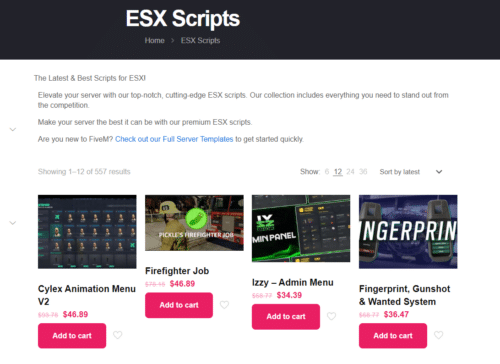
Customizing Your ESX Server
- Add Custom Jobs and Items:
- Modify
esx_jobsandesx_inventoryscripts to add or change job roles and inventory items. - Instructions for script modifications can be found in the ESX Documentation and the relevant resource readme files.
- Modify
- Install Additional Scripts and Mods:
- Explore popular ESX scripts and mods for enhancing your server:
- ESX Jobs: Create a variety of in-game jobs for players. – Click here for Jobs
- ESX Vehicles: Add custom vehicles with realistic handling. – Click here for Vehicles
- ESX Housing: Allow players to purchase, rent, and furnish homes.
- Ensure each new script is added to the
resourcesfolder and included inserver.cfg.
- Explore popular ESX scripts and mods for enhancing your server:
Starting Your ESX Server
With everything set up, you’re ready to start your server.
- Open a command prompt or terminal window.
- Navigate to your server’s directory:
cd /path/to/your/server - Run the server using:
./run.sh +exec server.cfg
Your server should start, and it’s ready for players to join!
(Optional) Install SaltyChat
Troubleshooting Common Issues
- Server Won’t Start:
- Ensure all paths and configurations in
server.cfgare correct. - Check for specific error messages in the console to pinpoint the issue.
- Ensure all paths and configurations in
- Database Connection Fails:
- Verify that your MySQL server is running.
- Check that the credentials in
config.luaare correct.
- Resource Not Found:
- Make sure all resources are correctly placed in the
resourcesfolder and listed inserver.cfg.
- Make sure all resources are correctly placed in the
Congratulations! You’ve successfully set up an ESX server on FiveM. It’s time to invite players to join and start creating memorable roleplay experiences. Remember to frequently update your scripts and mods to keep the gameplay fresh and exciting.