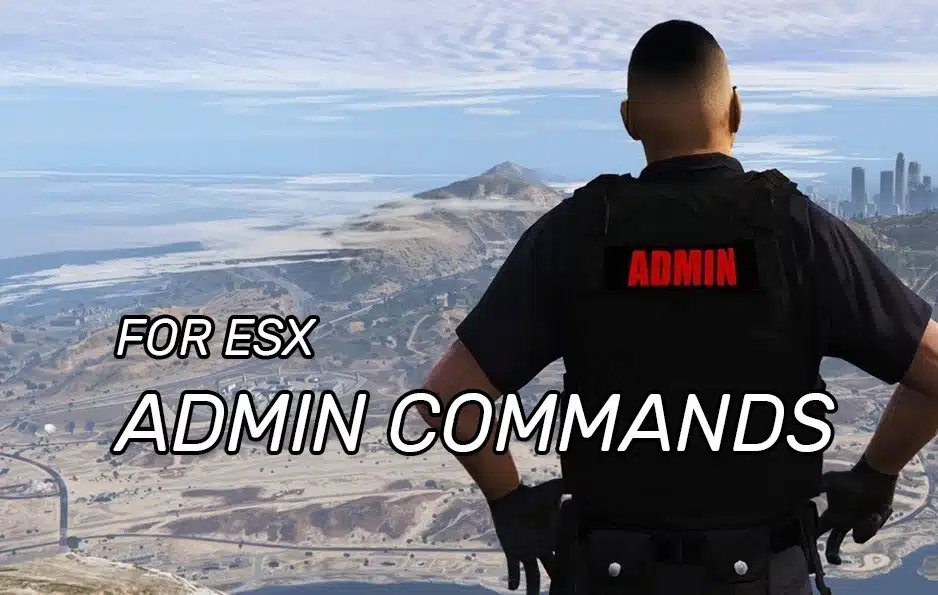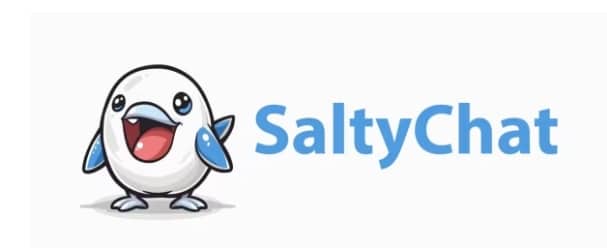How to Create an ESX Server on FiveM
August 16, 2024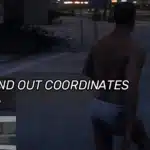
How To Get FiveM Coordinates
August 16, 2024Teleportation Commands
Manage player and object locations with these teleportation commands.
- /setcoords: Teleport to specific coordinates.
Syntax:/setcoords [x] [y] [z] - /bring: Teleport a player to your location.
Syntax:/bring [player-id] - /goto: Teleport yourself to a player’s location.
Syntax:/goto [player-id] - /tpm: Teleport to the map waypoint.
Syntax:/tpm [marker-id] - /tpcoords: Teleport to specific coordinates.
Syntax:/tpcoords [x] [y] [z] - /tpmarker: Teleport to a map marker location.
Syntax:/tpmarker [marker-id]
Player Management Commands
Control player roles, inventories, health, and permissions with these essential commands.
- /setjob: Assign a job to a player.
Syntax:/setjob [player-id] [job-name] - /setaccountmoney: Set a specific amount of money in a player’s account.
Syntax:/setaccountmoney [player-id] [amount] - /giveaccountmoney: Give money to a player’s account.
Syntax:/giveaccountmoney [player-id] [amount] - /giveitem: Give an item to a player.
Syntax:/giveitem [player-id] [item-name] [amount] - /giveweaponcomponent: Modify a player’s weapon components.
Syntax:/giveweaponcomponent [player-id] [weapon-name] [component] - /showinventory: View a player’s inventory.
Syntax:/showinventory [player-id] - /clearinventory: Clear a player’s inventory.
Syntax:/clearinventory [player-id] - /clearloadout: Remove all weapons from a player.
Syntax:/clearloadout [player-id] - /setgroup: Assign a group to a player.
Syntax:/setgroup [player-id] [group-name] - /addgroup: Add a player to a specific group.
Syntax:/addgroup [player-id] [group-name] - /removegroup: Remove a player from a specific group.
Syntax:/removegroup [player-id] [group-name] - /kick: Remove a player from the server.
Syntax:/kick [player-id] - /ban: Ban a player from the server.
Syntax:/ban [player-id] [reason] - /unban: Unban a previously banned player.
Syntax:/unban [player-id] - /warn: Issue a warning to a player.
Syntax:/warn [player-id] [reason] - /kickall: Kick all players from the server.
Syntax:/kickall [reason] - /freeze: Freeze or unfreeze a player’s movement.
Syntax:/freeze [player-id] - /godmode: Enable or disable god mode for a player.
Syntax:/godmode [player-id] [on/off] - /invincible: Toggle invincibility for a player.
Syntax:/invincible [player-id] [on/off] - /sethealth: Set a player’s health to a specific value.
Syntax:/sethealth [player-id] [health] - /setarmor: Set a player’s armor level.
Syntax:/setarmor [player-id] [armor] - /heal: Restore a player’s health to full.
Syntax:/heal [player-id] - /revive: Revive a downed or dead player.
Syntax:/revive [player-id] - /reviveme: Revive yourself if you’re downed or dead.
Syntax:/reviveme - /skin: Change a player’s skin.
Syntax:/skin [player-id] [skin-name]
Vehicle Management Commands
Spawn, delete, and repair vehicles.
- /car: Spawn a vehicle.
Syntax:/car [vehicle-name] - /cardel or /dv: Delete a vehicle.
Syntax:/cardel [vehicle-id] - /repair: Repair your current vehicle.
Syntax:/repair
Chat and Communication Commands
Manage chat visibility and send announcements.
- /clear: Clear the chat.
Syntax:/clear - /clearall: Clear the chat for all players.
Syntax:/clearall - /announce: Send a server-wide announcement.
Syntax:/announce [message] - /announcestaff: Send an announcement to all staff members.
Syntax:/announcestaff [message]
Server Management Commands
Control server settings, time, and weather conditions.
- /noclip: Enable or disable no-clip mode for flying through objects.
Syntax:/noclip [on/off] - /settime: Set the in-game time.
Syntax:/settime [hour] [minute] - /weather: Change the in-game weather.
Syntax:/weather [weather-type] - /debug: Enable or disable debugging mode.
Syntax:/debug [on/off] - /shutdown: Shutdown or restart the server.
Syntax:/shutdown [time] - /whitelist: Manage the server whitelist.
Syntax:/whitelist [add/remove] [player-id]