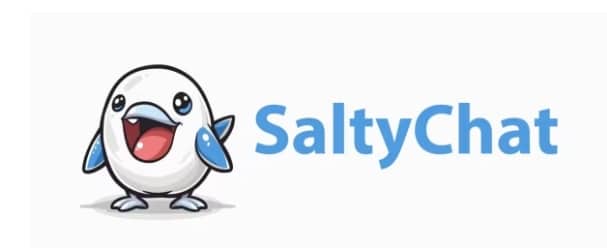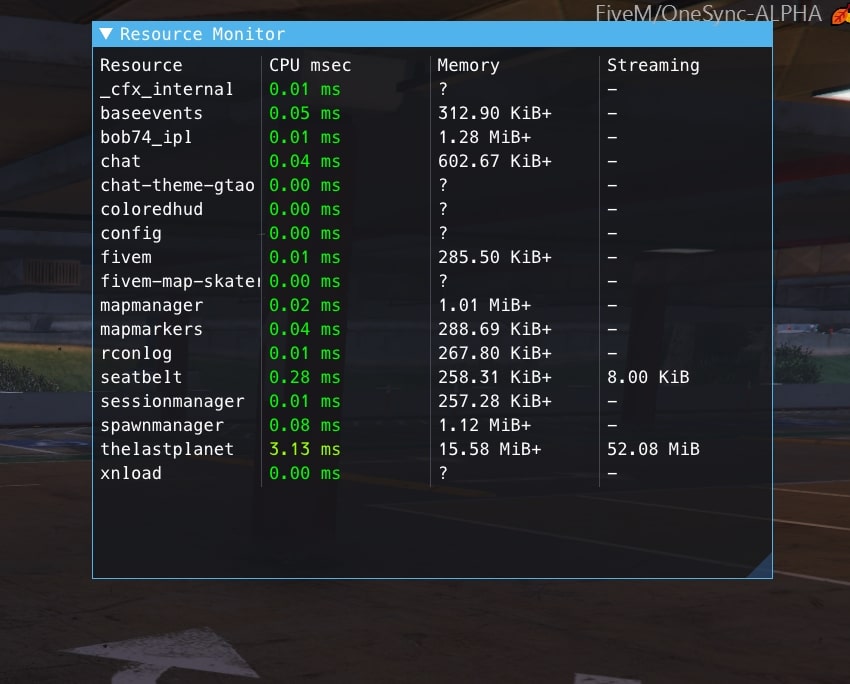How To Add FiveM Resources (Mods)
August 17, 2024
How to Install & Set Up ESX (Guide)
August 20, 2024Today, we’re exploring how to enhance your FiveM server with SaltyChat, a popular voice integration mod that elevates roleplay experiences with immersive communication. Follow this step-by-step guide to get SaltyChat running on your server seamlessly.
Step-by-Step Guide
1. Download SaltyChat
Start by downloading the latest version of SaltyChat this page.
2. Extract the Files
Once the download is complete, extract the SaltyChat files using WinRAR or 7-Zip. You should see a folder containing SaltyChat.Resource, SaltyClient, and configuration files.
3. Upload to Your Server
- Connect to your server using an FTP client like FileZilla.
- Navigate to your server’s
resourcesdirectory. - Create a new folder named
SaltyChatwithin theresourcesdirectory. - Upload the
SaltyChat.Resourcefiles into this newly created folder.
4. Configure SaltyChat
Within the extracted files, locate the config.json or SaltyChat.config.json file. Open it in a text editor and configure your voice settings and server details according to your preferences. Save the changes once configuration is complete.
5. Add SaltyChat to Server Config
- Open your server’s
server.cfgfile. - Add the following line to ensure SaltyChat loads on server start:
ensure SaltyChat - Save your changes to the
server.cfgfile.
6. Install SaltyClient (Client-side)
Players will need to install SaltyClient for the voice chat to work:
- Distribute the SaltyClient files to your players.
- Instruct them to add the files to their
FiveMapplication data directory.\FiveM Application Data\plugins
Here is a video tutorial for it:
7. Restart Your Server
Restart your FiveM server to apply the changes. Your SaltyChat should now be operational.
Tips for Troubleshooting
- Console Errors: Check your server’s console for any errors if SaltyChat doesn’t work as expected.
- Client Installation: Ensure all players have correctly installed the SaltyClient.
- Configuration: Double-check your
config.jsonfile for any misconfigurations.
Conclusion
Integrating SaltyChat into your FiveM server adds a new dimension to voice communication, significantly enhancing roleplay interactions. Follow these steps to set it up, and dive into a more immersive gaming experience.