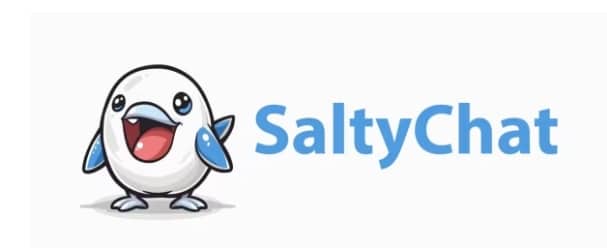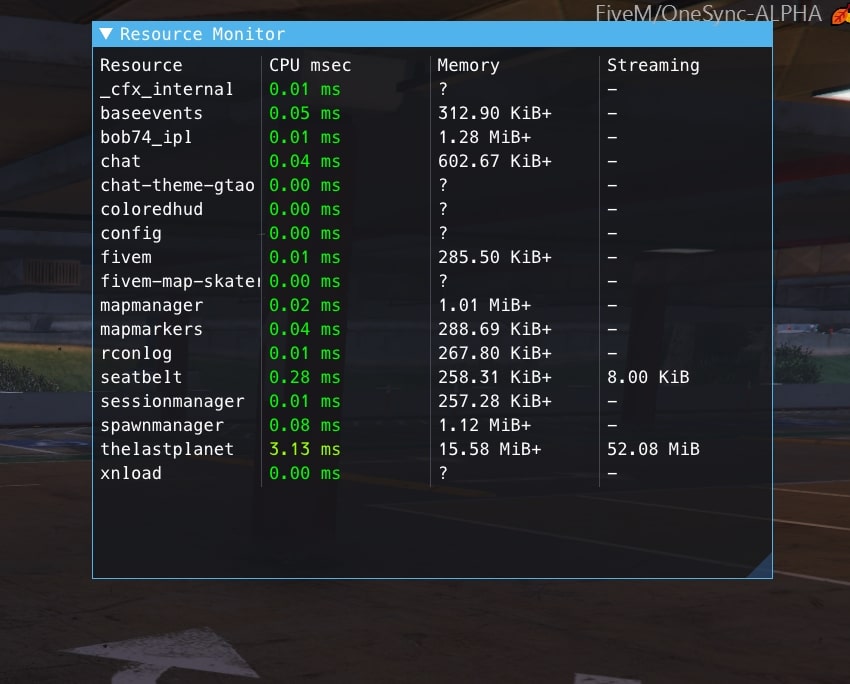FiveM Server Performance Optimization
August 17, 2024
How To Add SaltyChat to FiveM Server
August 17, 2024This guide will walk you through the simple process of adding resources (Mods, Scripts, MLO) to your FiveM server.
Step-by-Step Guide
1. Download the Resource
First, you’ll need to download the resource you wish to add. You can find a variety of mods and scripts on our FiveM Downloads page. Ensure the file you download is compatible with your current server version.
Recommended Sources
2. Extract the File
Once downloaded, extract the file using a tool like WinRAR or 7-Zip. You should see a folder containing several files, including a __resource.lua or fxmanifest.lua and additional script files.
Extract the folder by right clicking the zip and choose “Extract”.
3. Upload to Your Server
- Connect to your server via FTP. You can use FTP clients like FileZilla.
- Navigate to your server directory. This is usually located in the
resourcesfolder. - Create a new folder within the
resourcesdirectory. Name it something relevant to the resource you’re adding, for instance,newmod.
4. Add the Resource Files
- Upload the extracted files into the newly created folder on your server. Ensure all necessary files are included and in the correct format.
5. Edit the Server Config
- Open your server’s
server.cfgfile. - Add a new line:
ensure newmod(Replacenewmodwith the name of the folder you created). - Save the changes and close the file.
6. Restart Your Server
Restart your FiveM server to apply the changes. You should now see the new resource active on your server.
Tips for Troubleshooting
- Check Console Logs: If the resource isn’t functioning as expected, check your server’s console logs for errors.
- Compatibility: Ensure the mod is compatible with your server’s current version.
- Dependencies: Some resources require other mods or scripts to function correctly. Make sure all dependencies are installed.
Conclusion
Adding new resources to your FiveM server can greatly enhance the gameplay experience and keep your community engaged. Follow these simple steps, and you’ll have new mods up and running in no time. For more resources and support, visit our FiveM Resources section.