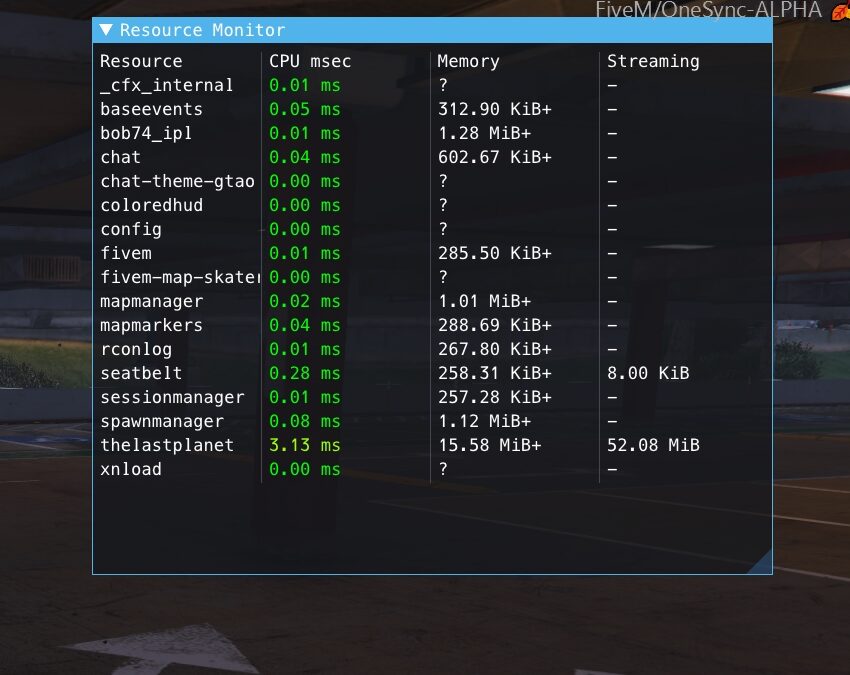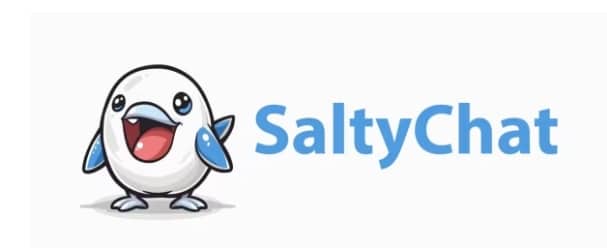How To Become Admin
August 16, 2024
How To Add FiveM Resources (Mods)
August 17, 2024Optimizing your FiveM server’s performance is crucial for providing players with a smooth and enjoyable gaming experience. A well-optimized server improves gameplay, reduces lag, minimizes server crashes, and alleviates other performance-related issues. Below are more detailed and advanced tips to help you fine-tune your FiveM server for peak performance.
How to optimize your Server
1. Upgrade Your Server Hardware
Investing in powerful hardware is the foundational step towards a well-performing server:
- CPU: A high-frequency CPU with multiple cores is essential, as FiveM servers are CPU-intensive. Opt for modern processors from Intel or AMD.
- RAM: Ensure you have ample memory. A minimum of 16 GB RAM is recommended, but more may be needed depending on your player count and script load.
- Storage: Use SSDs for faster data access and quicker load times.
- Internet Connection: A high bandwidth and low latency connection are vital. Upgrade your internet plan if necessary to ensure smooth connectivity. If using VPS or cloud services, a dedicated server is preferable for intensive tasks and better performance.
2. Optimize Server Settings
Fine-tuning your server configurations can markedly improve performance. Key settings include:
- Tick Rate: The default tick rate of FiveM is 30 FPS, which balances performance and gameplay smoothness. Adjusting it can either reduce the server’s computational load or enhance game fluidity. Experiment to find a suitable rate.
- Max Players: Set a reasonable limit on the number of players to avoid overloading the server.
- Thread Count: Optimize the number of threads being utilized by your server to match your CPU’s capabilities.
3. Monitor Server Resources
Constantly monitor your server’s resource usage:
- Tools: Use tools like txAdmin, top (for Linux), or Task Manager (for Windows) to keep track of CPU, RAM, and network usage.
- Logs: Regularly check logs for error messages or performance warnings. This proactive approach aids in early identification and resolution of potential issues.
4. Manage and Optimize Resource-Intensive Scripts
Scripts and mods are often the main culprits of performance woes:
- Audit Scripts: Regularly review and audit all running scripts. Check their resource consumption and remove or replace high-demand ones.
- Optimized Alternatives: Find and use optimized versions of popular scripts. Communities often share more efficient versions of common scripts.
- Script Configuration: Configure scripts to run during off-peak hours or reduce their frequency to lessen their impact during busy periods.
5. Optimize Database Queries
Database interactions can be a major performance bottleneck:
- Indexes: Create indexes on frequently queried fields to speed up data retrieval.
- Queries: Optimize queries to reduce execution time. Avoid complex joins and consider denormalizing tables for faster access.
- Caching: Implement caching strategies to reduce database load. Use in-memory databases like Redis for commonly accessed data.
6. Implement Caching Solutions
Caching can significantly improve response times:
- Data Caching: Use Redis or Memcached to store and quickly access frequently requested data.
- Static Content: Cache static content like images, scripts, and style sheets on a CDN to reduce server load.
7. Utilize Load Balancing
For high-traffic servers, load balancing ensures stability:
- Distributed Servers: Use multiple servers to handle different aspects of your game (e.g., game data, chat, game logic).
- Load Balancers: Tools like HAProxy or Nginx can distribute incoming traffic efficiently, maintaining performance even during peak times.
8. Regular Server Maintenance
Regular maintenance is crucial for sustained performance:
- Software Updates: Keep your server software and scripts up to date with the latest patches and performance improvements.
- Data Cleanup: Periodically clean up old data, logs, and unused scripts to free up resources.
- Backup: Regularly back up your server data to prevent data loss and ensure a quick recovery from any issues.
9. Community and Support
Engage with the FiveM community:
- Forums and Discord: Participate in FiveM forums and Discord channels to stay updated with the latest optimization techniques and get support from experienced server owners.
- Documentation: Refer to official FiveM documentation and guides for detailed instructions and best practices.
Conclusion
By closely following these advanced optimization tips, you can significantly boost your FiveM server’s performance. Regular monitoring, proactive maintenance, and community engagement will help you maintain a smooth and stable environment, ensuring a superior gaming experience for all your players.